FastStone Image Viewer is a fast, stable, user-friendly image browser, converter and editor. It has a nice array of features that include image viewing, management, comparison, red-eye removal, emailing, resizing, cropping and color adjustments. Its innovative but intuitive full-screen mode provides quick access to EXIF information, thumbnail browser and major functionalities via hidden toolbars that pop up when your mouse touches the four edges of the screen. Other features include a high quality magnifier and a musical slideshow with 150+ transitional effects, as well as lossless JPEG transitions, drop shadow effects, image annotation, scanner support, histogram and much more. It supports all major graphic formats (BMP, JPEG, JPEG 2000, animated GIF, PNG, PCX, TIFF, WMF, ICO and TGA) and popular digital camera RAW formats (CRW, CR2, NEF, PEF, RAF, MRW, ORF, SRF and DNG).
Internet Explorer Backup
BackRex Internet Explorer Backup is a backup and restore tool for Internet Explorer. It allows you to backup favorites, history, proxy settings, fonts, dialup accounts, autocomplete passwords and cookies.
BackRex Internet Explorer Backup can help you to move all your Internet Explorer settings from one computer to another, even if it has a different version of Windows and/or Internet Explorer installed (for example from Internet Explorer 7.0 to Internet Explorer 8.0 or vice versa).
With Scheduled Backup feature you can backup all your data on a regular basis - daily, weekly or monthly.
What exactly is backed up?
Below is the list of data and settings saved and restored by BackRex Internet Explorer Backup:
Internet Explorer:
Favorites
Proxy & connection settings
Security zones
User customizations
Cookies
History
Dialup accounts
Form Autocomplete entries
Screenshot:

Download Backrex
BackRex Internet Explorer Backup is a backup and restore tool for Internet Explorer. It allows you to backup favorites, history, proxy settings, fonts, dialup accounts, autocomplete passwords and cookies.
BackRex Internet Explorer Backup can help you to move all your Internet Explorer settings from one computer to another, even if it has a different version of Windows and/or Internet Explorer installed (for example from Internet Explorer 7.0 to Internet Explorer 8.0 or vice versa).
With Scheduled Backup feature you can backup all your data on a regular basis - daily, weekly or monthly.
What exactly is backed up?
Below is the list of data and settings saved and restored by BackRex Internet Explorer Backup:
Internet Explorer:
Favorites
Proxy & connection settings
Security zones
User customizations
Cookies
History
Dialup accounts
Form Autocomplete entries
Screenshot:

Download Backrex
Core Temp is a compact, no fuss, small footprint program to monitor CPU temperature.
Now Windows Vista and Windows 7 ready! (x86 and x64)
The uniqueness of it is that it shows the temperature of each individual core in each processor in your system! You can see in real time how the CPU temperature varies when you load your CPU. It's also completely motherboard independent.
Intel and AMD recently published detailed, public information about the "DTS" (Digital Thermal Sensor), which provides much higher accuracy and more relevant temperature reading than the standard thermal diode sensors do. This feature is supported on all Intel Core and Core 2 based processors as well as the whole AMD's Athlon64 line of CPUs.
Core Temp also has a logging feature, allowing a user to easily record the temperature of his processor(s) over any period of time, then the data can be easily transferred into an excel datasheet for easy graphing.
Core Temp works on Windows 2000, XP, 2003 and Vista (both 32bit and 64bit versions).
Thanks to CoolIT Systems for providing a digitally signed Core Temp driver which now works on all Vista versions.

Download Core Temp 32 Bit
Download Core Temp 64 Bit
Now Windows Vista and Windows 7 ready! (x86 and x64)
The uniqueness of it is that it shows the temperature of each individual core in each processor in your system! You can see in real time how the CPU temperature varies when you load your CPU. It's also completely motherboard independent.
Intel and AMD recently published detailed, public information about the "DTS" (Digital Thermal Sensor), which provides much higher accuracy and more relevant temperature reading than the standard thermal diode sensors do. This feature is supported on all Intel Core and Core 2 based processors as well as the whole AMD's Athlon64 line of CPUs.
Core Temp also has a logging feature, allowing a user to easily record the temperature of his processor(s) over any period of time, then the data can be easily transferred into an excel datasheet for easy graphing.
Core Temp works on Windows 2000, XP, 2003 and Vista (both 32bit and 64bit versions).
Thanks to CoolIT Systems for providing a digitally signed Core Temp driver which now works on all Vista versions.

Download Core Temp 32 Bit
Download Core Temp 64 Bit
This is the finest technique to send images with good resoultion with less file size through email. If we take pictures from our digital camera the file size is about more than 1 MB atleast. It consumes 50 MB to send 50 images(approx).
Here we go. Open MS Paint in windows (shortcuts: mspaint or pbrush), import that image, just save that image in a different location without making any modifications.
Note: Save the file as JPG, Always use Save As option to keep your existing file safely. This quality is much enough to view.
Here we go. Open MS Paint in windows (shortcuts: mspaint or pbrush), import that image, just save that image in a different location without making any modifications.
Note: Save the file as JPG, Always use Save As option to keep your existing file safely. This quality is much enough to view.
DownThemAll (or just dTa) is a powerful yet easy-to-use Mozilla Firefox extension that adds new advanced download capabilities to your browser.
DownThemAll lets you download all the links or images contained in a webpage and much more: you can refine your downloads by fully customizable criteria to get only what you really want.
DownThemAll is all you can desire from a download manager: it features an advanced accelerator that increases speed up to 400%, it allows you to pause and resume downloads at any time and, last but not least, it's fully integrated into your favorite browser!

DownThemAll lets you download all the links or images contained in a webpage and much more: you can refine your downloads by fully customizable criteria to get only what you really want.
DownThemAll is all you can desire from a download manager: it features an advanced accelerator that increases speed up to 400%, it allows you to pause and resume downloads at any time and, last but not least, it's fully integrated into your favorite browser!

MozillaCacheView is a small utility that reads the cache folder of Firefox/Mozilla/Netscape Web browsers, and displays the list of all files currently stored in the cache. For each cache file, the following information is displayed: URL, Content type, File size, Last modified time, Last fetched time, Expiration time, Fetch count, Server name, and more.
You can easily select one or more items from the cache list, and then extract the files to another folder, or copy the URLs list to the clipboard.

Download MozillaCaheView
You can easily select one or more items from the cache list, and then extract the files to another folder, or copy the URLs list to the clipboard.

Download MozillaCaheView
IECacheView is a small utility that reads the cache folder of Internet Explorer, and displays the list of all files currently stored in the cache. For each cache file, the following information is displayed: Filename, Content Type, URL, Last Accessed Time, Last Modified Time, Expiration Time, Number Of Hits, File Size, Folder Name, and full path of the cache filename. You can easily save the cache information into text/html/xml file, or copy the cache table to the clipboard and then paste it to another application, like Excel or OpenOffice Spreadsheet.

Download IECacheView

Download IECacheView
10 years of malware experience combined in one dynamic application. Ad-Aware - Anniversary Edition offers radically improved performance and efficiency, along with comprehensive malware protection. With real-time monitoring, threat alerts, and automatic updates you can rest easy knowing that you are protected.

Download Ad-aware

Download Ad-aware
Orbit Downloader, leader of download manager revolution, is devoted to new generation web (web2.0) downloading, such as video/music/streaming media from Myspace, YouTube, Imeem, Pandora, Rapidshare, support RTMP. And to make general downloading easier and faster.
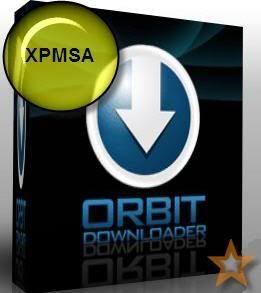
Download Orbit
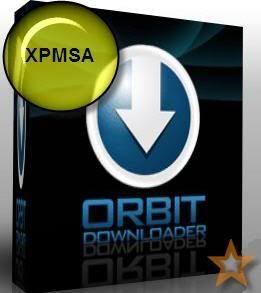
Download Orbit
Junko is a good tool possessing desirable qualities in quicker and more efficient access to information needed from your PDF files, reorganizing them in a way that makes them easier to manage and handle.
With the ability to split PDF files into separate documents, either by page range or page numbers, and merge an unlimited number of PDF documents into a single PDF file, you gain control of all your PDF files.
Enhancements: Has added support to PDFCreator allowing the transparent conversion of additional file types to PDF.
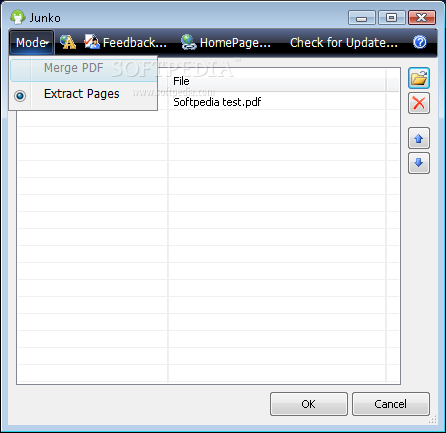
Download Junko
With the ability to split PDF files into separate documents, either by page range or page numbers, and merge an unlimited number of PDF documents into a single PDF file, you gain control of all your PDF files.
Enhancements: Has added support to PDFCreator allowing the transparent conversion of additional file types to PDF.
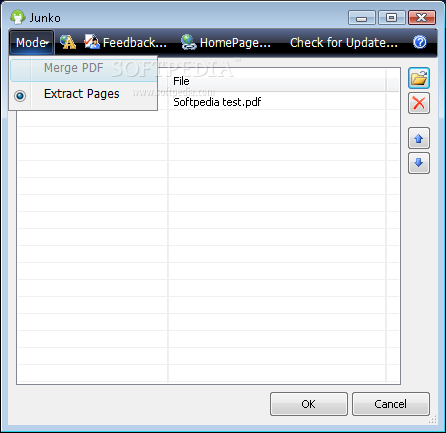
Download Junko
EncodeHD is a an application to re-encode all types of video files for use on your home media player or on-the-go device. It aims to provide a simple interface with no fuss, and give you the best speed possible without compromising on quality. The following output device types are supported:
* Apple TV
* BlackBerry (8100) Pearl
* BlackBerry (8200) Kickstart
* BlackBerry (8300) Curve
* BlackBerry (8700) Electron
* BlackBerry (8800) Indigo
* BlackBerry (8900) Javelin
* BlackBerry (9000) Bold
* BlackBerry (9500) Storm
* iPhone
* iPod 5G
* iPod Classic
* iPod Nano
* iPod Touch
* Nokia E71
* Playstation 3
* PSP
* T-Mobile G1
* Western Digital TV
* X-Box 360
* Youtube HD
* Zune

Download EncodeHD
* Apple TV
* BlackBerry (8100) Pearl
* BlackBerry (8200) Kickstart
* BlackBerry (8300) Curve
* BlackBerry (8700) Electron
* BlackBerry (8800) Indigo
* BlackBerry (8900) Javelin
* BlackBerry (9000) Bold
* BlackBerry (9500) Storm
* iPhone
* iPod 5G
* iPod Classic
* iPod Nano
* iPod Touch
* Nokia E71
* Playstation 3
* PSP
* T-Mobile G1
* Western Digital TV
* X-Box 360
* Youtube HD
* Zune

Download EncodeHD
iRinger creates free ringtones for your iPhone (and iPhone 3G, 3GS) from
virtually any music or video file you own. Even YouTube videos!
iRinger exports ringtones to iTunes, so there is no need to "jailbreak"
your iPhone. You will be creating ringtones in seconds. It's that simple.

Download i-ringer
virtually any music or video file you own. Even YouTube videos!
iRinger exports ringtones to iTunes, so there is no need to "jailbreak"
your iPhone. You will be creating ringtones in seconds. It's that simple.

Download i-ringer
Air show of French Army 2009
Hi Friends i would like to share my recorded clip with you all
BitDefender Rescue Disk , a bootable anti virus scanner that scan your computer for any virus. The functionality of BitDefender Rescue Disk is similar like Kaspersky Rescue Disk which performs anti virus scanning and other before loading the operating system. Meanwhile, BitDefender Rescue Disk has ability to automatically update its virus definition which makes it more advance than other rescue disk CD utility.
The update Anti Virus definition will be automatically trigger once the BitDefender rescue disk detected internet connection while boot up. Plus more, BitDefender security technology consists highly sensitive in detecting both known and unknown virus.
Meanwhile, this free BitDefender Rescue CD also bundles a lot of useful third party utilities such as ChkRootkit for scanning for rootkis, Nessus Network Scanner as remote network security scanner, Mozilla Firefox, Partition Image, GtkRecover and etc to improve productivity of rescue disk.

How to Use:
Download a Bitdefender Rescue Disk from Here.
Use any Burning Software Tool to write this ISO image into cd.
Insert the cd into cd/dvd rom then setup the bios option as "First Boot Priority" to CD/DVD.
Then start the Computer and follow the screen instructions.
The update Anti Virus definition will be automatically trigger once the BitDefender rescue disk detected internet connection while boot up. Plus more, BitDefender security technology consists highly sensitive in detecting both known and unknown virus.
Meanwhile, this free BitDefender Rescue CD also bundles a lot of useful third party utilities such as ChkRootkit for scanning for rootkis, Nessus Network Scanner as remote network security scanner, Mozilla Firefox, Partition Image, GtkRecover and etc to improve productivity of rescue disk.

How to Use:
Download a Bitdefender Rescue Disk from Here.
Use any Burning Software Tool to write this ISO image into cd.
Insert the cd into cd/dvd rom then setup the bios option as "First Boot Priority" to CD/DVD.
Then start the Computer and follow the screen instructions.
If you did any miss configuration in firefox settings and preferences you may encountered some errors on connection,slowdown etc.. to correct this problem you don't need reinstall firefox because your reinstallation will not correct such problems.In my case i miss configured my firefox in proxy mode the result my browser won't connect to the net.In this situation i did a factory default restoration to remedy from this error. before do that i advise you to backup your bookmars.
Then watch Here:
Then watch Here:
This artical show you how to convert your youtube downloaded albums into MP3 otherwise simply says how to convert youtube videos into MP3.
First you have to download a freeware called Vdownloader. You can get this tool from here.
Watch Here:
First you have to download a freeware called Vdownloader. You can get this tool from here.
Watch Here:
Kantaris is a new media player based on code from Videolan client (VLC) and Bass audio library. Kantaris has a graphical user interface similar to that of Windows Media Player.
Version 0.5.5 works with Windows 2000, XP, Vista and Windows 7.

Download Kantaris Media Player
Version 0.5.5 works with Windows 2000, XP, Vista and Windows 7.

Download Kantaris Media Player
USB devices are the best solutions these days to carry data around rather than using bulky DVD’s, CD’s or even the now ubiquitous Floppy Disk. USB devices are fast and easy to use. The only problem is that while it is really easy to plug in a USB disk/device but while removing it you got to take extra precaution to make sure while ejecting the USB device there is no data loss or damage.
EjectUSB is a software that will allow you to quickly remove USB devices in Windows. While the software was originally developed to be used to eject pen drives, but it has now come a long way to support all kinds of USB devices.

Download EJECT USB
EjectUSB is a software that will allow you to quickly remove USB devices in Windows. While the software was originally developed to be used to eject pen drives, but it has now come a long way to support all kinds of USB devices.

Download EJECT USB
Accidentally deleted an important file?
Lost something important when your computer crashed? No problem! Recuva recovers files deleted from your Windows computer, Recycle Bin, digital camera card, or MP3 player. And it's free!
Recuva now has a separate EXE for running natively on 64-bit OSs. This will allow it to run faster and more efficiently on Vista 64-bit.
Additionally - Now that the Windows 7 Release Candidate is out and free for download, we're sure that a lot of you have bitten the bullet and are getting to know it.
Windows 7 does things a bit differently than previous versions of Windows, and sometimes stores files in different locations. This release improves Recuva's support for Windows 7.
The full change log is below:
* Added native 64-bit support.
* Added support for exFAT drives.
* Improved Windows 7 support.
* Fixed browse issue with the Wizard in Win98.
* Fixed a few other Win98 issues.
* Minor UI tweaks.

Download HERE
Lost something important when your computer crashed? No problem! Recuva recovers files deleted from your Windows computer, Recycle Bin, digital camera card, or MP3 player. And it's free!
Recuva now has a separate EXE for running natively on 64-bit OSs. This will allow it to run faster and more efficiently on Vista 64-bit.
Additionally - Now that the Windows 7 Release Candidate is out and free for download, we're sure that a lot of you have bitten the bullet and are getting to know it.
Windows 7 does things a bit differently than previous versions of Windows, and sometimes stores files in different locations. This release improves Recuva's support for Windows 7.
The full change log is below:
* Added native 64-bit support.
* Added support for exFAT drives.
* Improved Windows 7 support.
* Fixed browse issue with the Wizard in Win98.
* Fixed a few other Win98 issues.
* Minor UI tweaks.

Download HERE
EssentialPIM Free v3.03
EssentialPIM can securely schedule your day, manage your contacts, keep track of your To Do plans and organize your notes, all within a mouse click or two.
EssentialPIM features:
• Excellent usability. Shortcuts that are fun to use and boost your productivity. Easy, intuitive tools arranged right where you need them.
• Security. All data can be password-protected and the database file is encrypted with multiple encryption algorithms, with the advanced industry standard AES (Rijndael), 128-bit key, and Blowfish 44-bit* key.
• Versatile import and export capabilities. You can import and export HTML, RTF, CSV, TXT and TreePad. You can perform complete synchronization with Microsoft® Outlook*; and you can import from Outlook Express.
• Available in many languages: Bulgarian, Chinese, Croatian, Czech, Danish, Dutch, Estonian, Finnish, French, German, Hebrew, Hungarian, Italian, Japanese, Macedonian, Norwegian, Polish, Portuguese, Romanian, Russian, Serbian, Slovak, Slovenian, Spanish, Swedish, Turkish, and Ukrainian.
• System tray icon with a hotkey for starting and configuring the software.
• Open-source Firebird database. Advanced users and system administrators get great flexibility in managing databases.

Download HERE
EssentialPIM can securely schedule your day, manage your contacts, keep track of your To Do plans and organize your notes, all within a mouse click or two.
EssentialPIM features:
• Excellent usability. Shortcuts that are fun to use and boost your productivity. Easy, intuitive tools arranged right where you need them.
• Security. All data can be password-protected and the database file is encrypted with multiple encryption algorithms, with the advanced industry standard AES (Rijndael), 128-bit key, and Blowfish 44-bit* key.
• Versatile import and export capabilities. You can import and export HTML, RTF, CSV, TXT and TreePad. You can perform complete synchronization with Microsoft® Outlook*; and you can import from Outlook Express.
• Available in many languages: Bulgarian, Chinese, Croatian, Czech, Danish, Dutch, Estonian, Finnish, French, German, Hebrew, Hungarian, Italian, Japanese, Macedonian, Norwegian, Polish, Portuguese, Romanian, Russian, Serbian, Slovak, Slovenian, Spanish, Swedish, Turkish, and Ukrainian.
• System tray icon with a hotkey for starting and configuring the software.
• Open-source Firebird database. Advanced users and system administrators get great flexibility in managing databases.

Download HERE
De nos jours, obtenir son permis de conduire est devenu de plus en plus difficile et onéreux. Afin d'optimiser vos chances de réussite sans débourser un euro, Clubic vous suggère d'adopter un logiciel complet et pratique !
Fait rarissime en ce domaine, l'éditeur Micro Application propose une solution entièrement gratuite nommée Code de la Route Pratic. Accessible et bien réalisé, ce programme vous permettra d'apprendre et de réviser le nouveau Code de la route dans les meilleures conditions. À travers une interface claire, vous disposerez de plusieurs modules offrant la possibilité de :
* Passer 4 examens blancs de 40 questions chacun,
* Réviser avec 4 tests libres et personnalisables,
* Aborder les questions pièges avec 4 tests,
* Mémoriser la signification des panneaux.
Rigoureuses, les épreuves d'évaluations sont bien rédigées, clairement lues et illustrées de photos. Vous devrez répondre à des questions à choix multiples en validant vos réponses sur une télécommande similaire à celle de l'examen réel. Une fois terminé, vous accèderez à un corrigé détaillé avec support photo et animations.
Des conseils, astuces et informations détaillées vous seront prodiguées en audio. Après avoir créé votre profil, vous pourrez suivre votre progression par thèmes et retravailler vos points faibles. Tous les sujets seront traités, signalisations aux priorités, stationnement, véhicule, conducteur, risques, croisements et dépassements. Pour approfondir la question, des informations pratiques vous seront délivrées ainsi que des points précis sur les nouveautés du Code de la route!

Download Here
Fait rarissime en ce domaine, l'éditeur Micro Application propose une solution entièrement gratuite nommée Code de la Route Pratic. Accessible et bien réalisé, ce programme vous permettra d'apprendre et de réviser le nouveau Code de la route dans les meilleures conditions. À travers une interface claire, vous disposerez de plusieurs modules offrant la possibilité de :
* Passer 4 examens blancs de 40 questions chacun,
* Réviser avec 4 tests libres et personnalisables,
* Aborder les questions pièges avec 4 tests,
* Mémoriser la signification des panneaux.
Rigoureuses, les épreuves d'évaluations sont bien rédigées, clairement lues et illustrées de photos. Vous devrez répondre à des questions à choix multiples en validant vos réponses sur une télécommande similaire à celle de l'examen réel. Une fois terminé, vous accèderez à un corrigé détaillé avec support photo et animations.
Des conseils, astuces et informations détaillées vous seront prodiguées en audio. Après avoir créé votre profil, vous pourrez suivre votre progression par thèmes et retravailler vos points faibles. Tous les sujets seront traités, signalisations aux priorités, stationnement, véhicule, conducteur, risques, croisements et dépassements. Pour approfondir la question, des informations pratiques vous seront délivrées ainsi que des points précis sur les nouveautés du Code de la route!

Download Here
Net-Worm.Win32.Kido(Kaspersky Lab) exploits a critical vulnerability (MS08-067) in Microsoft Windows to spread via local networks and removable storage media.
The worm disables system restore, blocks access to security websites, and downloads additional malware to infected machines.
Users are strongly recommended to ensure their antivirus databases are up to date. A patch for the vulnerability is available from Microsoft.
Detailed descriptions of Net-Worm.Win32.Kido.bt, Net-Worm.Win32.Kido.dv and Net-Worm.Win32.Kido.fx are available in the Virus Encyclopaedia.

Download Patch here
The worm disables system restore, blocks access to security websites, and downloads additional malware to infected machines.
Users are strongly recommended to ensure their antivirus databases are up to date. A patch for the vulnerability is available from Microsoft.
Detailed descriptions of Net-Worm.Win32.Kido.bt, Net-Worm.Win32.Kido.dv and Net-Worm.Win32.Kido.fx are available in the Virus Encyclopaedia.

Download Patch here
Do you listen to Music while surfing the Web? FoxyTunes lets you control almost any media player and find lyrics, covers, videos, bios and much more with a click right from your browser.
Works with: Mozilla Firefox, Internet Explorer
FoxyTunes works with most media players like iTunes, Pandora, Windows Media Player and Rhapsody Online

Download Here
Works with: Mozilla Firefox, Internet Explorer
FoxyTunes works with most media players like iTunes, Pandora, Windows Media Player and Rhapsody Online

Download Here
Xmarks for Firefox
Xmarks is a free add-on for your browser that synchronizes and backs up your bookmarks across multiple computers. Xmarks helps you find the best sites on the web based on what millions of people are bookmarking.
*
Backup and Sync
Automatically backup and sync your bookmarks after every change. Optionally backup and sync your passwords too.
*
Search Smarter
Learn more about top sites when you search on Google.
*
Discover Great Sites
Find new sites similar to your favorites with a single click.

Download
Xmarks is a free add-on for your browser that synchronizes and backs up your bookmarks across multiple computers. Xmarks helps you find the best sites on the web based on what millions of people are bookmarking.
*
Backup and Sync
Automatically backup and sync your bookmarks after every change. Optionally backup and sync your passwords too.
*
Search Smarter
Learn more about top sites when you search on Google.
*
Discover Great Sites
Find new sites similar to your favorites with a single click.

Download
You can manage your Ipod without using i-tunes on your computer.
Floola is a freeware application to efficiently manage your iPod or your Motorola mobile phone (any model supporting iTunes except iPhone and iPod touch). It's a standalone application that can be run directly from your iPod and needs no installation under Linux (any GTK2 distro), Mac OS X (10.3.9 or newer!) and Windows (98 or newer, including Vista).
Manage Music, Videos, Podcast and Photos all in one simple app, anywhere on any computer.
Floola supports almost all features offered by iPods including photos, artwork, podcasts and smart playlists!
It automatically converts any incompatible audio or video file so that you can copy almost any file to it. It allows adding youtube and myspace videos with a single click. Now it even makes it possible to keep your Google calendars synched!
Screenshot:

Download Links:
Windows
MAC
Linux
Floola is a freeware application to efficiently manage your iPod or your Motorola mobile phone (any model supporting iTunes except iPhone and iPod touch). It's a standalone application that can be run directly from your iPod and needs no installation under Linux (any GTK2 distro), Mac OS X (10.3.9 or newer!) and Windows (98 or newer, including Vista).
Manage Music, Videos, Podcast and Photos all in one simple app, anywhere on any computer.
Floola supports almost all features offered by iPods including photos, artwork, podcasts and smart playlists!
It automatically converts any incompatible audio or video file so that you can copy almost any file to it. It allows adding youtube and myspace videos with a single click. Now it even makes it possible to keep your Google calendars synched!
Screenshot:

Download Links:
Windows
MAC
Linux
Chat with Google, AOL, MSN, and Yahoo users in easy-to-use interface.
Pidgin Portable (formerly Gaim Portable) is the versatile Pidgin instant messaging client packaged as a portable app, so you can take your IM settings and buddy lists with you. It has all the same great features as Pidgin, including support for AOL, Yahoo, MSN, ICQ and Jabber networks, but there's nothing to install on the local PC. You can also easily add portable encryption plugins for secure, encrypted messaging.
Version 2.5.7 fixes a Yahoo connection error.

Download from Here
Pidgin Portable (formerly Gaim Portable) is the versatile Pidgin instant messaging client packaged as a portable app, so you can take your IM settings and buddy lists with you. It has all the same great features as Pidgin, including support for AOL, Yahoo, MSN, ICQ and Jabber networks, but there's nothing to install on the local PC. You can also easily add portable encryption plugins for secure, encrypted messaging.
Version 2.5.7 fixes a Yahoo connection error.

Download from Here
What is Firebug?
Firebug integrates with Firefox to put a wealth of web development tools at your fingertips while you browse. You can edit, debug, and monitor CSS, HTML, and JavaScript live in any web page.
Firebug is always just a keystroke away, but it never gets in your way. You can open Firebug in a separate window, or as a bar at the bottom of your browser. Firebug also gives you fine-grained control over which websites you want to enable it for.

Firebug makes it simple to find HTML elements buried deep in the page. Once you've found what you're looking for, Firebug gives you a wealth of information, and lets you edit the HTML live.

Firebug's CSS tabs tell you everything you need to know about the styles in your web pages, and if you don't like what it's telling you, you can make changes and see them take effect instantly.

When your CSS boxes aren't lining up correctly it can be difficult to understand why. Let Firebug be your eyes and it will measure and illustrate all the offsets, margins, borders, padding, and sizes for you.

Your pages are taking a long time to load, but why? Did you go crazy and write too much JavaScript? Did you forget to compress your images? Are your ad partner's servers taking a siesta? Firebug breaks it all down for you file-by-file.
and etc etc.............
Get it from Here
Firebug integrates with Firefox to put a wealth of web development tools at your fingertips while you browse. You can edit, debug, and monitor CSS, HTML, and JavaScript live in any web page.
Firebug is always just a keystroke away, but it never gets in your way. You can open Firebug in a separate window, or as a bar at the bottom of your browser. Firebug also gives you fine-grained control over which websites you want to enable it for.

Firebug makes it simple to find HTML elements buried deep in the page. Once you've found what you're looking for, Firebug gives you a wealth of information, and lets you edit the HTML live.

Firebug's CSS tabs tell you everything you need to know about the styles in your web pages, and if you don't like what it's telling you, you can make changes and see them take effect instantly.

When your CSS boxes aren't lining up correctly it can be difficult to understand why. Let Firebug be your eyes and it will measure and illustrate all the offsets, margins, borders, padding, and sizes for you.

Your pages are taking a long time to load, but why? Did you go crazy and write too much JavaScript? Did you forget to compress your images? Are your ad partner's servers taking a siesta? Firebug breaks it all down for you file-by-file.
and etc etc.............
Get it from Here
FTP in your pocket:
FileZilla Portable is the popular FileZilla FTP client packaged as a portable app, so you can take your server list and settings with you. You can place it on your USB flash drive, iPod, portable hard drive or on a CD and use it on any computer, without leaving any personal information behind.
Download Here

FileZilla Portable is the popular FileZilla FTP client packaged as a portable app, so you can take your server list and settings with you. You can place it on your USB flash drive, iPod, portable hard drive or on a CD and use it on any computer, without leaving any personal information behind.
Download Here

BURN CDCC is a freeware utility that burns ISO files to CD/DVD/BD
BurnCDCC will burn an optical disc (CD/DVD/BD ) from a disc image file. These files most often have the .ISO file extension.This does not requires any installation, the portable exe file can run from anywhere like your usb pendrive or from your backup locations.
Requirements:
· Writable CD/DVD/BD drive
Features of BurnCDCC:
· Read Verify
· SAO - session-at-once recording for CD
· Finalize disc
· Auto Eject disc
· Command line options

DOWNLOAD HERE
BurnCDCC will burn an optical disc (CD/DVD/BD ) from a disc image file. These files most often have the .ISO file extension.This does not requires any installation, the portable exe file can run from anywhere like your usb pendrive or from your backup locations.
Requirements:
· Writable CD/DVD/BD drive
Features of BurnCDCC:
· Read Verify
· SAO - session-at-once recording for CD
· Finalize disc
· Auto Eject disc
· Command line options

DOWNLOAD HERE
aTube Catcher
Download videos from web sites like YouTube, MySpace, Dailymotion, Megavideo, Google, Yahoo!, Metacafe, Spike, Megarotic (unlimited), Yahoo!, CBS, Comedycentral, MyPlay, Globo, RTVE, etc; now has support for more than 100+ video sharing sites!click Here for more Info; and since the release 1.0.280 it has bult-in support for RTMP (Real Time Streaming Protocol), a new way for streaming video which hundred sites are using to deliver high quality content at faster speeds. You can download and export the multimedia content to your computer or your mobile device, IPOD, PSP, Cell Phone, DVD, VCD, MP3 (Yes, you can extract only audio tracks from your favorite videos), includes templates so you don't have to worry about the encoding options, but if you want, you can customize the options and get higher quality video/audio. The default format is MPEG4 AVI, the file types supported are 3GP, 3G2, AVI, XVID, MP4, MP3, MP2, WMA, WMV, GIF, FLAC, WAV, PSP, MPG, VOB, OGG, MOV, AVI. aTube Catcher also is available in 4 languages, English, Spanish, Portuguese and Italian (you can help to translate it to your language), all in a easy to use GUI, just Copy & Paste the url of your video. Sites containing embedded youtube videos are supported only if they use the standard code provided by the portal.
Setup package for MS Windows 9X/NT/ME/2000/2003/XP/Vista
Download : Click Here
Screen shot:

Download videos from web sites like YouTube, MySpace, Dailymotion, Megavideo, Google, Yahoo!, Metacafe, Spike, Megarotic (unlimited), Yahoo!, CBS, Comedycentral, MyPlay, Globo, RTVE, etc; now has support for more than 100+ video sharing sites!click Here for more Info; and since the release 1.0.280 it has bult-in support for RTMP (Real Time Streaming Protocol), a new way for streaming video which hundred sites are using to deliver high quality content at faster speeds. You can download and export the multimedia content to your computer or your mobile device, IPOD, PSP, Cell Phone, DVD, VCD, MP3 (Yes, you can extract only audio tracks from your favorite videos), includes templates so you don't have to worry about the encoding options, but if you want, you can customize the options and get higher quality video/audio. The default format is MPEG4 AVI, the file types supported are 3GP, 3G2, AVI, XVID, MP4, MP3, MP2, WMA, WMV, GIF, FLAC, WAV, PSP, MPG, VOB, OGG, MOV, AVI. aTube Catcher also is available in 4 languages, English, Spanish, Portuguese and Italian (you can help to translate it to your language), all in a easy to use GUI, just Copy & Paste the url of your video. Sites containing embedded youtube videos are supported only if they use the standard code provided by the portal.
Setup package for MS Windows 9X/NT/ME/2000/2003/XP/Vista
Download : Click Here
Screen shot:


Freeware parallel audio converter with full Unicode support :
* M4A to WMA, M4A to OGG, M4A to WAV, M4A to FLAC, M4A to APE, M4A to AAC, M4A to ALAC (M4A), M4A to Wavpack
* M4B to WMA, M4B to OGG, M4B to WAV, M4B to FLAC, M4B to APE, M4B to AAC, M4B to ALAC (M4A), M4B to Wavpack
* MP3 to WMA, MP3 to OGG, MP3 to WAV, MP3 to FLAC, MP3 to APE, MP3 to AAC, MP3 to ALAC (M4A), MP3 to Wavpack
* WMA to MP3, WMA to OGG, WMA to WAV, WMA to FLAC, WMA to APE, WMA to AAC, WMA to ALAC (M4A), WMA to Wavpack
* OGG to MP3, OGG to WMA, OGG to WAV, OGG to FLAC, OGG to APE, OGG to AAC, OGG to ALAC (M4A), OGG to Wavpack
* WAV to MP3, WAV to WMA, WAV to OGG, WAV to FLAC, WAV to APE, WAV to AAC, WAV to ALAC (M4A), WAV to Wavpack
* FLAC to MP3, FLAC to WMA, FLAC to OGG, FLAC to WAV, FLAC to APE, FLAC to AAC, FLAC to ALAC (M4A), FLAC to Wavpack
* APE to MP3, APE to WMA, APE to OGG, APE to WAV, APE to FLAC, APE to AAC, APE to ALAC (M4A), APE to Wavpack
* MPC to MP3, MPC to WMA, MPC to OGG, MPC to WAV, MPC to FLAC, MPC to AAC, MPC to ALAC (M4A), MPC to Wavpack
* RealAudio (ra,rm) to WMA, RealAudio (ra,rm) to OGG, RealAudio (ra,rm) to WAV, RealAudio (ra,rm) to FLAC, RealAudio (ra,rm) to APE, RealAudio (ra,rm) to AAC, RealAudio (ra,rm) to ALAC (M4A), RealAudio (ra,rm) to Wavpack
* Wavpack to MP3, Wavpack to WMA, Wavpack to OGG, Wavpack to WAV, Wavpack to FLAC, WavPack to AAC, WavPack to ALAC (M4A), Wavpack to APE
* DTS to FLAC, DTS to WAV, DTS to OGG
* Big WAV, FLAC, APE, WMA, WavPack files to small ones using CUE file
Can extract audio from video files (avi, flv, mov etc.)
Supports files splitting by silence.
Can convert multiple files in parallel by taking full advantage of multi-core CPU.
I tested with my PC with Intel Core 2 Quad (Q8200)3GB of DDR2 Ram, to convert 14 MP3 Songs (the file size is 62.5 MB)into WAV,FLAC,M4A,OGG
takes less than 1 minute.
Supports 24Bit encoding for OGG,FLAC,APE,WavPack and WAV and 32Bit encoding for OGG,WavPack,FLAC and WAV.
Full unicode support for input and output files under Win2K,XP,VISTA.
Confirmed to run under linux via Wine (Ubuntu 8.04)
Command Line parameters are supported as well.
Download:Click Here
Watch here a sample video for conversion (mp3 to wma)
If you want to devolope your Website in PHP, you can try this excellent tool called "CodeLobster PHP Edition" available for free of cost. After downloading CodeLobster you have to register to receive a free licence key.
Features:
# PHP, HTML, JavaScript, CSS code highlighting
# PHP, HTML, JavaScript, CSS code collapsing
# HTML autocomplete
# Autocomplete of tags, attributes for current tag, closing tags. HTML code inspector
# Inspector makes it simple to find HTML elements buried deep in the page. CSS autocomplete
# Autocomplete of style property names and values. JavaScript Advanced autocomplete
# Autocomplete of keywords, DOM elements and their properties. PHP Advanced autocomplete
This feature speeds up writing a code. Autocomplete includes wide selection of code completion listings.
# Lists are formed of both standard PHP and user's classes, variables, functions, constants and keywords. Starting typing new element, lists of all possible variants for its completion are being displaying after $this-> and ClassName:: PHP Debugger
The Debugger is a package of tools that allows a developer debugging applications during developing process. Before running, you need to configure it. Set necessary values for the following options in Preferences menu (Tools-->Preferences-->Debugger):
* Virtual folder - path to a virtual project folder
* Virtual host URL - url of a virtual folder
* Path to php.ini - path to the php.ini file
* Server - Apache version running on your computer. You need to select from the list, which displays all Apache versions installed on your machine.
Features for debugger:
* Functions Step Into (F11), Step Over (F10), Stop Debug (Shift+F5)
* Watch window in debugger, displaying only user's variables
* Local variables window and Call stack windows
* Expand of objects $this-> while debugging
# SQL Autocomplete
# Autocomplete of database objects (tables, fields) and SQL structures. Context and Dynamic Help with search for work with PHP, MySQL, HTML
# DynamicHelp window automatically lists all possible references for current word. You also can use ContextHelp to get information about shortcut keys. Code folding (collapsing)
# Pair highlighting
# Highlighting of paired tags and attributes. Pair selection, tags and attributes selection commands
# Selects content within current block. Tooltip:
# The tooltip enables to view values of variables marked with a mouse cursor. Class View
(View-->Window-->Class View) contains code elements (classes, functions and variables) of all opened files and of a whole application.
# You can easily navigate through your project and find all declarations for chosen element within it. In case of ambiguity solution dialogue appears. Preview in a browser
# Project manager
# The project is connected with a folder on the disc. And its structure remains the same when transfers. Also there is an ability to search project's symbols and files using shortcut keys. Incremental find
# All standard functionalities for work with a code
Download "CodeLobster PHP Editon"
You can get Free serial number for registration here
Screen Shot:

Features:
# PHP, HTML, JavaScript, CSS code highlighting
# PHP, HTML, JavaScript, CSS code collapsing
# HTML autocomplete
# Autocomplete of tags, attributes for current tag, closing tags. HTML code inspector
# Inspector makes it simple to find HTML elements buried deep in the page. CSS autocomplete
# Autocomplete of style property names and values. JavaScript Advanced autocomplete
# Autocomplete of keywords, DOM elements and their properties. PHP Advanced autocomplete
This feature speeds up writing a code. Autocomplete includes wide selection of code completion listings.
# Lists are formed of both standard PHP and user's classes, variables, functions, constants and keywords. Starting typing new element, lists of all possible variants for its completion are being displaying after $this-> and ClassName:: PHP Debugger
The Debugger is a package of tools that allows a developer debugging applications during developing process. Before running, you need to configure it. Set necessary values for the following options in Preferences menu (Tools-->Preferences-->Debugger):
* Virtual folder - path to a virtual project folder
* Virtual host URL - url of a virtual folder
* Path to php.ini - path to the php.ini file
* Server - Apache version running on your computer. You need to select from the list, which displays all Apache versions installed on your machine.
Features for debugger:
* Functions Step Into (F11), Step Over (F10), Stop Debug (Shift+F5)
* Watch window in debugger, displaying only user's variables
* Local variables window and Call stack windows
* Expand of objects $this-> while debugging
# SQL Autocomplete
# Autocomplete of database objects (tables, fields) and SQL structures. Context and Dynamic Help with search for work with PHP, MySQL, HTML
# DynamicHelp window automatically lists all possible references for current word. You also can use ContextHelp to get information about shortcut keys. Code folding (collapsing)
# Pair highlighting
# Highlighting of paired tags and attributes. Pair selection, tags and attributes selection commands
# Selects content within current block. Tooltip:
# The tooltip enables to view values of variables marked with a mouse cursor. Class View
(View-->Window-->Class View) contains code elements (classes, functions and variables) of all opened files and of a whole application.
# You can easily navigate through your project and find all declarations for chosen element within it. In case of ambiguity solution dialogue appears. Preview in a browser
# Project manager
# The project is connected with a folder on the disc. And its structure remains the same when transfers. Also there is an ability to search project's symbols and files using shortcut keys. Incremental find
# All standard functionalities for work with a code
Download "CodeLobster PHP Editon"
You can get Free serial number for registration here
Screen Shot:

QuickTime is a multimedia framework developed by Apple Inc., capable of handling various formats of digital video, media clips, sound, text, animation, music, and interactive panoramic images. It is available for Mac OS (Mac OS 9, 8, 7, etc.), Mac OS X and Microsoft Windows operating systems.The extension of this file is filename.MOV
To play this MOV file on your system you have a programme called Quicktime player.
If you don't have Quicktime player it is possible to play. How?
1. Download a freeware called Quicktime Alternative and install it now you will be able to play your quicktime files with your favorite player.

To play this MOV file on your system you have a programme called Quicktime player.
If you don't have Quicktime player it is possible to play. How?
1. Download a freeware called Quicktime Alternative and install it now you will be able to play your quicktime files with your favorite player.

You can hide your personal folders using a tool "Free hide folder".
1. Download Free hide Folder and Install it.
Then Watch Here:
1. Download Free hide Folder and Install it.
Then Watch Here:
You can convert your documents and Spreadsheets produced by MS Word,Excel,OpenOffice etc... into PDF Documents using a freeware utility called DO PDF.
1. You have to Download DO PDF and Install it.
Then Watch Here:
1. You have to Download DO PDF and Install it.
Then Watch Here:

TeamViewer is totally free to download and use.
The one-stop solution for desktop sharing
TeamViewer is the fast, simple and friendly solution for remote access over the Internet - all applications in one single, very affordable module:
Remote access to PCs and servers via Internet
Instantly take control over a computer anywhere on the Internet, even through firewalls. No installation required, just use it fast and secure.
Training, sales and teamwork
TeamViewer can also be used to present your desktop to a partner on the Internet - great for team collaboration, trainings and sales presentations.
File transfer, chat and more
Share your files, chat, switch the direction during a teamwork session, and a lot more is included in TeamViewer.

Windows Vista SP2 includes numerous changes to the Vista operating system. Here are some of the highlights of what it'll do for you:
• Let you record data onto Blu-ray discs
• Add into your system Vista Feature Pack For Wireless, which provides support for the latest Bluetooth technology -- Bluetooth v2.1 -- as well as for the Windows Connect Now (WCN) Wi-Fi protocol
• Give you better Wi-Fi performance when you're exiting Vista's sleep mode
• Make your RSS feeds sidebar gadget work faster and better
• Give you the latest desktop search engine, Windows Search 4
• Cut down the resources it takes to run your various sidebar gadgets
Download Now

• Let you record data onto Blu-ray discs
• Add into your system Vista Feature Pack For Wireless, which provides support for the latest Bluetooth technology -- Bluetooth v2.1 -- as well as for the Windows Connect Now (WCN) Wi-Fi protocol
• Give you better Wi-Fi performance when you're exiting Vista's sleep mode
• Make your RSS feeds sidebar gadget work faster and better
• Give you the latest desktop search engine, Windows Search 4
• Cut down the resources it takes to run your various sidebar gadgets
Download Now

AMD managed to pull a rabbit out of its hat and showed us its AMD live web browser, which is currently in Beta stage. This new stuff renders Fudzilla.com nicely and it can organize your videos and pictures. It is actually a part of AMD’s live package: a 6MB small download that can organize and render in “much better than vista-like experience” Videos, HD videos, pictures or your music. AMD calls this application AMD live browser.
The best of all is that it’s incredibly easy to use. What we really liked was the fact that you can browse the net and at the same time you can watch a video, and this is what many people usually do. This is just a wish coming true.
You simply drag your video to an upper right hand corner and it resizes itself and makes a space for the browser; all this runs in real time.
The HD Video power will depend on which CPU you have. It will naturally work the best with four cores while the less you have, the less performance you shall get.
Download Now
Screen shot:

The best of all is that it’s incredibly easy to use. What we really liked was the fact that you can browse the net and at the same time you can watch a video, and this is what many people usually do. This is just a wish coming true.
You simply drag your video to an upper right hand corner and it resizes itself and makes a space for the browser; all this runs in real time.
The HD Video power will depend on which CPU you have. It will naturally work the best with four cores while the less you have, the less performance you shall get.
Download Now
Screen shot:

What is WAMP
WAMP is a form of mini-server that can run on almost any Windows Operating System. WAMP includes Apache 2, PHP 5 (SMTP ports are disabled), and MySQL (phpMyAdmin and SQLitemanager are installed to manage your databases) preinstalled.

DOWNLOAD WAMP
WAMP is a form of mini-server that can run on almost any Windows Operating System. WAMP includes Apache 2, PHP 5 (SMTP ports are disabled), and MySQL (phpMyAdmin and SQLitemanager are installed to manage your databases) preinstalled.

DOWNLOAD WAMP
ClockLink provides fashionable clocks that you can easily embed in your web page. All you need to do is simply paste the tag on your web page. Our clock will display the city name of your choice if you choose. You can also choose a time zone for your clock so it will show the correct time.


If you are using windows XP as your operating system you can modify/customize Windows default "Welcome" message.


First you need to download a freeware tool called "Resource Hacker". You can download it from Here.
You don't need to install on your system. Just unzip and launch resources hacker.exe.
Then Watch HERE:


First you need to download a freeware tool called "Resource Hacker". You can download it from Here.
You don't need to install on your system. Just unzip and launch resources hacker.exe.
Then Watch HERE:
STEP1:
1. Download a freeware called "Audacity"
2. Download a free plugin called LAME MP3 to export your audio clips in MP3 format.
3. Watch here how to install Lamemp3.dll
STEP 2:
1. Download a freeware called "Audacity"
2. Download a free plugin called LAME MP3 to export your audio clips in MP3 format.
3. Watch here how to install Lamemp3.dll
STEP 2:
"Codec" is a technical name for "compression/decompression". It also stands for "compressor/decompressor" and "code/decode". All of these variations mean the same thing: a codec is a computer program that both shrinks large movie files, and makes them playable on your computer. Codec programs are required for your media player to play your downloaded music and movies.
If you want to know your multimedia files contains which type of codecs (Audio and Video), you can use a freeware utility called Media info.
1. Download and install "Media Info".
2. Select your Multimedia File (audio or Video).
3. Right click on your multimedia file and choose "Mediainfo".
thats all.
Screen Shots:


If you want to know your multimedia files contains which type of codecs (Audio and Video), you can use a freeware utility called Media info.
1. Download and install "Media Info".
2. Select your Multimedia File (audio or Video).
3. Right click on your multimedia file and choose "Mediainfo".
thats all.
Screen Shots:



If you've ever needed to extract a small section of a much longer video to share with friends or family, Free Video Cutter 1.1 is a dead-simple solution.
The application cuts, splits, or clips your large video files into smaller, easier to share files.This lightweight video editing tool works with several popular input video formats (including MPEG, DivX, Xvid, AVI, WMV, and MOV) and supports six different output formats. That's about all it does—simple but effective. As the name suggests, Free Video Cutter is a free download, Windows only.

Youtube - You know that site with videos and all. Yeah! It turns out that its quite popular and you happen to visit and use it quite often. Instead of just searching and playing here are some top Youtube URL tricks that you should know about:
1. View high quality videos
Youtube gives you the option to switch to high quality videos for some of the videos, however you can check if a video is available in high quality format by appending ‘&fmt=18′(stereo, 480 x 270 resolution) or ‘&fmt=22′(stereo, 1280 x 720 resolution) for even higher quality.
2. Embed Higher Quality Videos
While the above trick works for playback, if however you want to embed hig quality videos you need to append “&ap=%2526fmt%3D18″ and “&ap=%2526fmt%3D22″ to the embed url.
3. Cut the chase and link to the interesting part
Linking to a video where the real action starts at 3 minutes 22 seconds, wondered if you could make it start at 03:22? You are in luck. All you have to do is add #t=03m22s (#t=XXmYYs for XX mins and YY seconds) to the end of the URL.
4. Hide the search box

The search box appears when you hover over an embedded video. To hide the search box add ‘&showsearch=0′ to the embed url.
5. Embed only a part of Video

Just append ‘&start=30′ to skip first 30s of the video. In general you can modify the value after start= to the number of seconds you want to skip the video for.
6. Autoplay an embedded video
Normally when you embed a Youtube video and load the page, the player is loaded and it sits there waiting for you to hit the play button. You can make the video play automatically by adding ‘&autoplay=1′ to the url part of the embed code.
7. Loop an embedded video
Append ‘&loop=1′ to make the video start again without user intervention after it reaches the end.
8. Disable Related Videos

Publishing your content in the form of Youtube video? Don’t want people to see other people’s content that may be related but may as well be in competition to you? Just add ‘&rel=0′ to the end of the url part of the embed code and you just turned off the related video suggestions!
9. Bypass Youtube Regional Filtering
Some videos are only available in certain parts of the world. Your IP Address is used to determine your location and then allow or deny access to the video. Change the url from http://www.youtube.com/watch?v=
10. Download Video
Although not inherently a youtube trick but useful all the same for downloading videos. Just change youtube to kickyoutube in the url of the video and it will take you to kickyoutube.com with all the options for downloading the video you were watching.
Do you know of some similar Youtube URL tricks and hacks? Fire them in comments!
ImgBurn is a CD/DVD/HD-DVD/Blu-ray burning application that is fast, lightweight, and completely free.
Editor’s note: Disc compatibility depends on your CD/DVD/Blu-ray/HD-DVD writer hardware.
Core Features
Create images from files and folders - useful to backup your data
Burn data files or images to disc - to burn downloaded software or movies
Create image file from disc - for creating copies of discs
Easily build DVD Video, HD DVD Video, and Blu-ray Video discs - for creating discs playable in your DVD player
You can also use ImgBurn to burn standard Audio CDs from any music files such as MP3, WAV. It supports a variety of image formats and almost all types of optical discs, so you don’t need to look any further for your disc burning needs.
Installation is fast and simple with the 1.9MB download. You can get a Portable version of ImgBurn here or easily create one yourself. ImgBurn runs on Windows and on Linux under WINE.
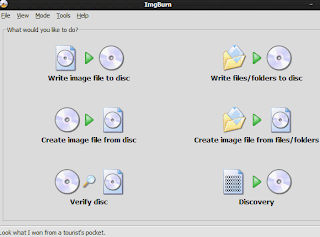
The welcome screen is very intuitive. You choose a mode of operation depending on your task:
Use the Write Mode to burn images to disc. For e.g., when burning a .ISO file to disc.
Use the Read Mode to create an image from a disc. For e.g., if you want to duplicate your friend’s disc, or create a backup copy of a disc, you would first create an image of the source disk.
Use the Build Mode to create data discs containing backup copies of your chosen files/folders.
Burning Image (Write Mode)
In the Write mode, you select the image file that you want to burn on disk, insert a blank disc, and click Burn.
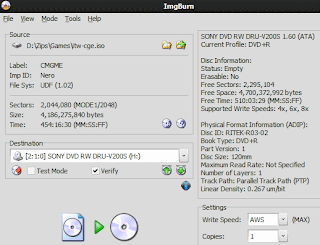
Creating Image from Disc (Read Mode)
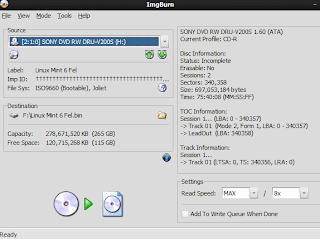
The Read Mode displays information about the disc, and you choose the destination file for the image. Simple!
Burn Data Files (Build Mode)
If you want to backup data to discs, use the Build Mode. You can also use this to burn “VIDEO_TS” folders to create regular DVDs that play in your DVD player. You select files/folders in the left pane, and click the Calculator icon to see how much space will be utilized on the blank disc currently inserted.
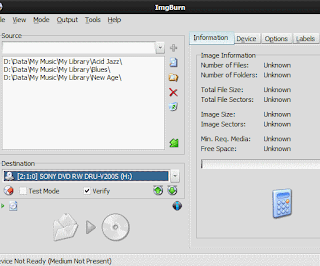
The Options Tab allows you to choose the file system on the target disc and other preferences. Advanced users can also change how file date/time stamps are set, create bootable discs, and set ISO9660/Joliet/UDF restrictions.
ImgBurn offers a plethora of options for intermediate and advanced users, via neatly organized groups in the Options dialog. It also has a fairly extensive list of command-line options, for automating it via batch files.
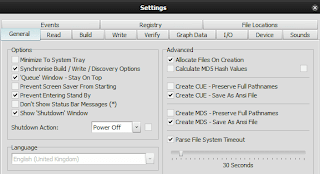
ImgBurn is fast, simple, and best of all, completely free. You will never need to pay for another disc burning software with ImgBurn in your arsenal!
What do you think? Does it give Nero Burning ROM or any other commercial burning application a run for their money? Let us know!
Editor’s note: Disc compatibility depends on your CD/DVD/Blu-ray/HD-DVD writer hardware.
Core Features
Create images from files and folders - useful to backup your data
Burn data files or images to disc - to burn downloaded software or movies
Create image file from disc - for creating copies of discs
Easily build DVD Video, HD DVD Video, and Blu-ray Video discs - for creating discs playable in your DVD player
You can also use ImgBurn to burn standard Audio CDs from any music files such as MP3, WAV. It supports a variety of image formats and almost all types of optical discs, so you don’t need to look any further for your disc burning needs.
Installation is fast and simple with the 1.9MB download. You can get a Portable version of ImgBurn here or easily create one yourself. ImgBurn runs on Windows and on Linux under WINE.
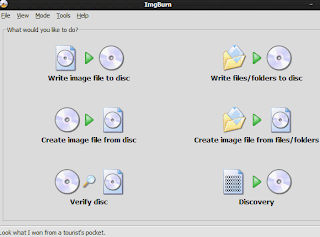
The welcome screen is very intuitive. You choose a mode of operation depending on your task:
Use the Write Mode to burn images to disc. For e.g., when burning a .ISO file to disc.
Use the Read Mode to create an image from a disc. For e.g., if you want to duplicate your friend’s disc, or create a backup copy of a disc, you would first create an image of the source disk.
Use the Build Mode to create data discs containing backup copies of your chosen files/folders.
Burning Image (Write Mode)
In the Write mode, you select the image file that you want to burn on disk, insert a blank disc, and click Burn.
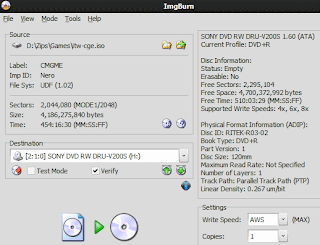
Creating Image from Disc (Read Mode)
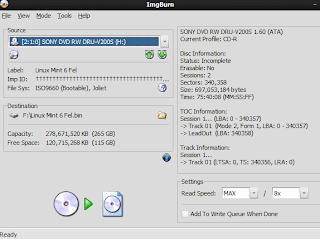
The Read Mode displays information about the disc, and you choose the destination file for the image. Simple!
Burn Data Files (Build Mode)
If you want to backup data to discs, use the Build Mode. You can also use this to burn “VIDEO_TS” folders to create regular DVDs that play in your DVD player. You select files/folders in the left pane, and click the Calculator icon to see how much space will be utilized on the blank disc currently inserted.
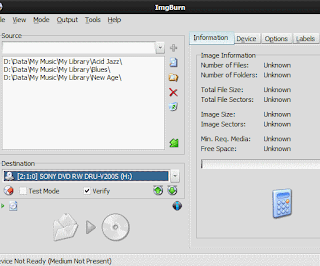
The Options Tab allows you to choose the file system on the target disc and other preferences. Advanced users can also change how file date/time stamps are set, create bootable discs, and set ISO9660/Joliet/UDF restrictions.
ImgBurn offers a plethora of options for intermediate and advanced users, via neatly organized groups in the Options dialog. It also has a fairly extensive list of command-line options, for automating it via batch files.
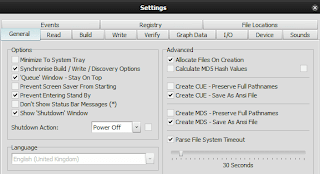
ImgBurn is fast, simple, and best of all, completely free. You will never need to pay for another disc burning software with ImgBurn in your arsenal!
What do you think? Does it give Nero Burning ROM or any other commercial burning application a run for their money? Let us know!
Subscribe to:
Posts (Atom)
